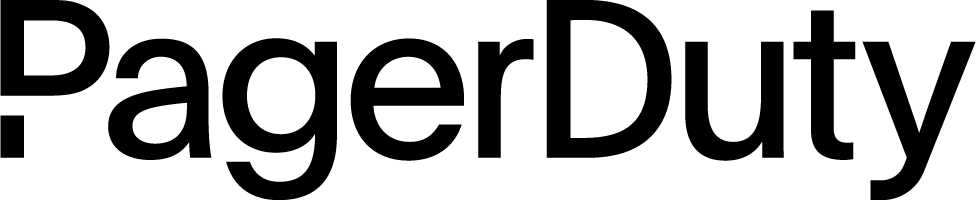During The Retrospective
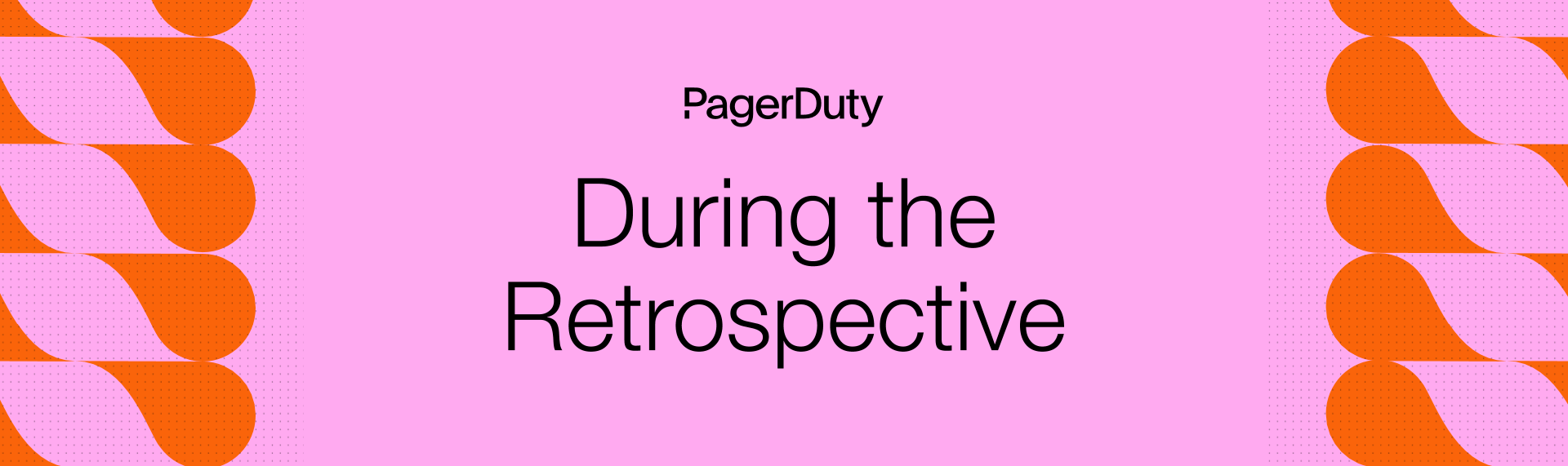
Setting The Stage#
At the beginning of a retrospective, the facilitator welcomes the team to the retrospective and reminds the team of its purpose, which sets the tone and direction for the session.
It's important to stimulate participation from everyone in the beginning of the retrospective. This encourages the team to feel more comfortable speaking later in the session.
We recommend running a quick icebreaker activity to kick off the retrospective. Some activities that facilitators have found success with include:
- One Word. Ask each team member to write down a one-word description of how they feel about the current work cadence/project.
- One Image. Ask each team member to share one picture, graphic, GIF, emoji, etc., symbolizing how they feel about the current work cadence/project.
- Five Stars. Ask each team member to express their feelings about the current work cadence/project on a scale of 1 to 5, where:
| Star Rating | Star Definition |
|---|---|
| 5 | I think we're the best team on the planet! We work great together. |
| 4 | I'm glad to be a part of the team and am satisfied with how we work together. |
| 3 | I'm fairly satisfied. We work well together most of the time. |
| 2 | I have some moments of satisfaction but not enough. |
| 1 | I'm unhappy and dissatisfied with our level of teamwork. |
Gathering Data#
This is when the facilitator asks the team open-ended questions to gather insights, based on their chosen retrospective style. For example, common guiding questions used by retrospective facilitators may include (but are not limited to):
- What went well?
- What didn't go so well?
- What did you learn?
- What did you have questions about or are still confused about?
Since engineering teams may be primarily distributed, the facilitator typically does this using a remote-friendly collaboration tool. An example using Trello is shown below.
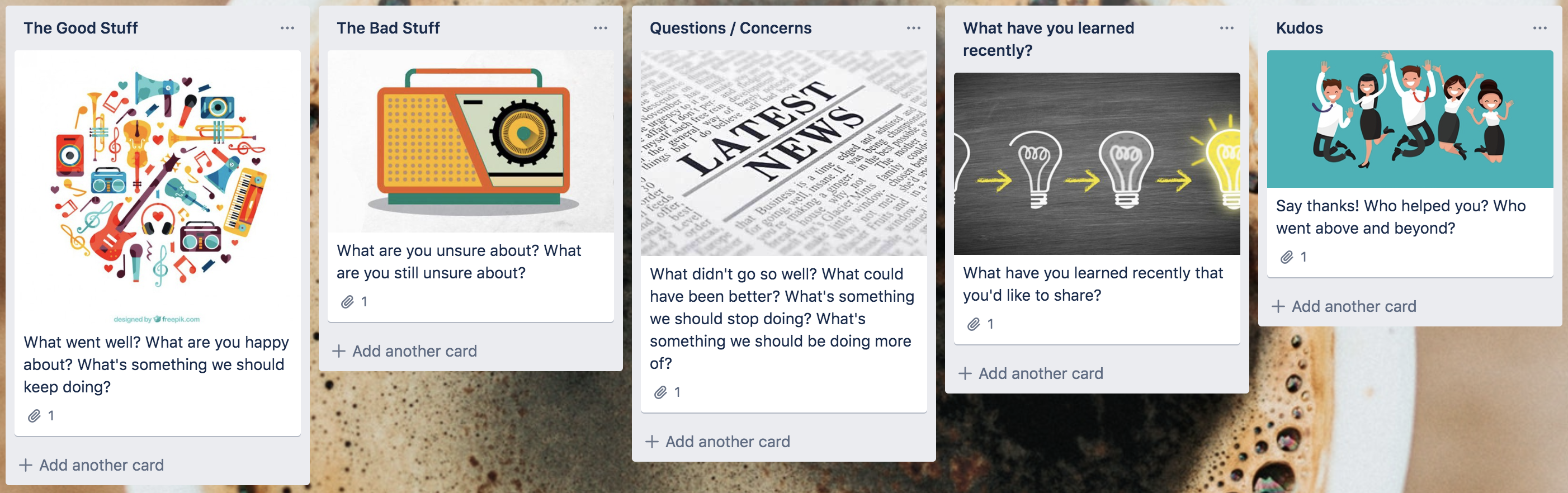
For retrospectives with a larger audience, the facilitator can consider sending the Trello board and instructions in advance. This gives team members more time to prepare, reflect, and document thoughts.
Generating Insights#
During this time, the team discusses the topics and data they gathered in the previous phase. If the team identified more topics to discuss than there is sufficient time allocated in the retrospective, use a voting technique to prioritize topics.
For example, using the collaboration tool Trello, here are some ways to conduct voting:
- The facilitator enables the Voting power-up on the team's retrospective board. Then, they verbally allocate a number of votes to each team member and give the team a few minutes to vote. During the discussion, the facilitator guides the team in discussing the topics with the highest number of votes. With this method, team members can only vote once per discussion topic.
- The facilitator verbally allocates a number of votes to each team member and gives a few minutes for the team to vote by using stickers. During the discussion, the facilitator guides the team in discussing the topics with the highest number of votes. With this method, team members can vote multiple times for a discussion topic by placing multiple stickers on a card.
Deciding on Action#
The facilitator's goal is to help the team identify areas of focus and create action items. The team should focus on things that they can improve and have control over while creating their own action items.
When the team is deciding on what action(s) to take, the facilitator can walk the team through these questions:
- What can we do to improve a bad situation?
- Is there a good situation that can be made better?
- Is there a good situation we can replicate to do more good in another area of our work?
This phase of the retrospective is also the time to brainstorm solutions and changes to team processes, which may include changes to team working agreements, team explicit policies, or other team process documentation.
Based on the action items decided by the team, the team should also assign owners to the action items themselves to drive accountability.
Remember to document the action items so the team can easily access them and follow up on them in the future. For example, teams can record their action items in their retrospective collaboration tool (e.g. Trello, Confluence). We'll discuss this more in the Following Up On Action Items section.
Closing the Retrospective#
This is the time for the facilitator to formally conclude the retrospective by thanking the team for their time and thoughts, as well as recapping the key topics of discussion and the action items the team has decided to enact.
This time is also perfect for the facilitator to review team members' appreciations for each other.
Timeboxing the Retrospective#
"Timeboxing is allotting a fixed, maximum unit of time for an activity. The goal of timeboxing is to define and limit the amount of time dedicated to an activity."1
The benefits of timeboxing include:
- Forcing prioritization.
- Avoiding unnecessary perfectionism. As is often said, "Don't let great get in the way of good."
- Driving discussion to closure or action.
Refer to the best practices for determining the duration of and timeboxing activities within a retrospective.